Understanding BianLian Ransomware New Tactics and Indicators of Compromise
Based on the vulnerabilities and risks described, basic attack paths towards compromise and ransomware deployment can be categorized into several stages. Each stage represents a key milestone in the attack lifecycle that adversaries like the BianLian ransomware group exploit to achieve their objectives.

1. Initial Access
Objective: Gain entry into the target environment.
- Attack Vectors:
- Compromised Remote Desktop Protocol (RDP) Credentials: Attackers exploit weak or reused passwords or use brute force to gain access.
- Phishing Emails: Social engineering attacks deliver malicious links or attachments to unsuspecting users.
- Exploiting Vulnerabilities: Unpatched software vulnerabilities in internet-facing systems or services are exploited to gain entry.
- Examples:
- Exploiting a vulnerable VPN service.
- Delivering malware through phishing emails containing infected attachments.
2. Persistence
Objective: Maintain access to the compromised systems.
- Attack Vectors:
- Creating Backdoors: Installing persistent malware like remote access tools (RATs).
- Abusing Built-in Tools: Leveraging PowerShell or scheduled tasks to reinfect the system after removal.
- Examples:
- Creating new admin accounts.
- Deploying malicious scripts to execute on system boot.
3. Privilege Escalation
Objective: Gain elevated permissions to access sensitive data or critical systems.
- Attack Vectors:
- Stealing Credentials: Using tools like Mimikatz to extract admin credentials.
- Exploiting Misconfigurations: Abusing weak security settings to escalate privileges.
- Examples:
- Extracting hashed passwords from memory.
- Exploiting unsecured service permissions.
4. Lateral Movement
Objective: Move across the network to identify and access high-value targets.
- Attack Vectors:
- RDP Abuse: Using stolen credentials to log into other systems.
- Exploiting Shared Resources: Accessing shared drives and files across the network.
- Examples:
- Copying ransomware payloads to multiple machines.
- Identifying backup servers for encryption.
5. Data Exfiltration
Objective: Steal sensitive data for extortion or sale on the dark web.
- Attack Vectors:
- Automated File Transfers: Using FTP or HTTP to upload data to attacker-controlled servers.
- Cloud Storage Abuse: Exfiltrating data through misconfigured or compromised cloud environments.
- Examples:
- Encrypting and stealing customer records or proprietary files.
6. Encryption and Impact
Objective: Deploy ransomware and disrupt operations.
- Attack Vectors:
- Mass Encryption: Using ransomware to lock files and render systems unusable.
- Tampering with Backups: Deleting or encrypting backup data to increase ransom pressure.
- Examples:
- Encrypting critical databases and issuing ransom demands.
- Disabling recovery systems to prolong downtime.
Visualized Attack Path
- Initial Access → Weak RDP Credentials, Phishing, Vulnerabilities.
- Persistence → Backdoors, Built-in Tools Exploitation.
- Privilege Escalation → Credential Theft, Exploiting Misconfigurations.
- Lateral Movement → Network Exploitation, Shared Resources Abuse.
- Data Exfiltration → Automated Transfers, Cloud Misuse.
- Encryption and Impact → Mass Encryption, Backup Tampering.
Stopping the BianLian Threat: A Multifaceted Approach to Stop Data Theft and Ransomware Attacks
Remote Access Security
- Auditing RDP usage and closing unused ports
- Implementing account lockouts and phishing-resistant MFA
- Logging all RDP login attempts
- Using authorized remote access solutions only within the network and over secure channels like VPNs or VDIs
- Blocking inbound and outbound connections on common remote access software ports at the network perimeter.
Implement application controls:
Manage and control software execution using allowlisting, focusing on remote access programs. This prevents unauthorized software installation and execution, including portable versions.
Utilize security software:
- Employ security software to detect remote access software running solely in memory. This can help uncover malicious activity that tries to bypass traditional detection methods.
- PowerShell and Scripting Security
- Disable command-line and scripting activities: Unless absolutely necessary for specific users, disable command-line and scripting activities and permissions to limit the attack surface.
- Restrict PowerShell usage: Tightly control PowerShell use via Group Policy, granting access only to essential personnel like network administrators and those managing Windows OS.
- Update PowerShell to the latest version: Always use the latest version of Windows PowerShell or PowerShell Core and uninstall all previous versions. Older versions may lack comprehensive logging capabilities, hindering incident response.
- Enable enhanced PowerShell logging: Enhance logging for PowerShell by activating module, script block, and transcription logging. This provides valuable data on OS and registry interactions and potential attacker TTPs.
- Review PowerShell logs: Regularly inspect the PowerShell Windows Event Log and PowerShell Operational Log. Ensure a retention period of at least 0 days and maximize storage size. Also, verify that logging hasn’t been tampered with or disabled.
Account and Privilege Management
Review accounts and Active Directories:
Principle of least privilege:
Secure domain admin accounts:
Implement Credential Guard:
Time-based access control:
Backup and Recovery
Maintain offline backups:
Follow the — backup strategy:
Enforce strong password policies:
Implement account lockouts:
Disable password hints:
Implement phishing-resistant MFA:
Maintain up-to-date systems:
Segment networks:
Monitor network activity:
Utilize antivirus software:
Disable unused ports:
Consider email banners:
Secure backups:
Validate security controls:
How Warden Stops BianLian Ransomware Threats
Warden provides comprehensive protection against BianLian ransomware by leveraging advanced security technologies designed to neutralize every stage of the ransomware lifecycle. Here’s how Warden addresses the key threats posed by BianLian:
1. Initial Access Prevention
- Warden’s Default Deny Technology ensures that only explicitly authorized applications can execute. This blocks unauthorized software, including malicious tools that BianLian uses for initial access via compromised RDP credentials.
- Phishing-resistant due to Warden’s ability to stop unknown or known malicious files from impacting your systems. Regardless of the masking, countermeasures or cloaking methods used by the criminals, their malicious files will be stopped before impacting your systems.
2. Restricting Persistence
- Kernel API Virtualization prevents malicious scripts and unauthorized PowerShell commands from interacting with critical OS components. This stops BianLian from establishing persistence.
- Advanced Memory Protection detects and blocks memory-resident malware that attempts to evade traditional detection methods.
3. Disrupting Data Theft and Encryption
- File and Data Control through Data Lose Prevention (DLP) technology restricts unauthorized access to sensitive files, preventing exfiltration and encryption attempts by ransomware.
- Network Activity Monitoring detects and halts unusual data transfer patterns indicative of data theft.
4. Securing Privileged Accounts
- Warden enforces the Principle of Least Privilege, ensuring that malicious files or unknown files can not be executed due to the Kernel API Virtualization.
- If accounts were compromised, they would not be allowed to execute code that has not been already approved.
5. Incident Response and Recovery
- Warden’s Endpoint Detection and Response (EDR) module provides deep visibility into endpoint activities, enabling rapid detection and containment of malicious behaviors.
- Built-in Backup Integrity Validation ensures that backups are immune to tampering, enabling swift recovery post-incident.
Visualized Attack Path with Warden Countermeasures
- Initial Access → Weak RDP Credentials, Phishing, Vulnerabilities. → Detected through our EDR Technology
- Persistence → Backdoors, Built-in Tools Exploitation. → Detected & Stopped through our EDR & Kernel API Virtualization Technology
- Privilege Escalation → Credential Theft, Exploiting Misconfigurations. → Detected through our EDR Technology
- Lateral Movement → Network Exploitation, Shared Resources Abuse. → Detected through our EDR Technology
- Data Exfiltration → Automated Transfers, Cloud Misuse. → Detected & Stopped through our DLP & EDR Technology
- Encryption and Impact → Mass Encryption, Backup Tampering. → Detected & Stopped through our Kernel API Virtualization Technology
Conclusion: Comprehensive Protection Against BianLian with Warden
The BianLian ransomware group exemplifies the evolving threat landscape, leveraging sophisticated attack vectors like compromised RDP credentials, persistent backdoors, and advanced lateral movement tactics. Mitigating such threats requires a proactive, layered defense strategy that not only addresses individual vulnerabilities but also disrupts the entire attack lifecycle.
Warden provides a comprehensive security solution designed to counteract these threats at every stage of the ransomware attack path. By leveraging Default Deny technology, Kernel API Virtualization, and Zero-Trust Endpoint Defense, Warden significantly reduces the risk posed by BianLian and other ransomware groups.

Top-11 Questions and Answers about Bianlian Ransomware Group
1. What is the BianLian ransomware group?
BianLian is a data extortion and ransomware group first identified in 2022. Known for its innovative use of Go-based ransomware, the group primarily targets organizations by exploiting compromised Remote Desktop Protocol (RDP) credentials.
2. How does BianLian Group gain initial access to systems?
BianLian relies heavily on compromised RDP credentials for initial access. This makes securing remote access points, particularly RDP, a critical defense measure.
3. What distinguishes BianLian’s ransomware from others?
BianLian’s ransomware is written in Go, a programming language known for its cross-platform compatibility and efficiency. This makes the ransomware more adaptable and challenging to detect.
4. What are the primary methods BianLian uses for persistence in victim networks?
BianLian uses tools like PowerShell scripts and credential dumping to maintain persistence and execute lateral movement across compromised networks.5. What is the role of data theft in BianLian’s extortion strategy?
6. What steps can organizations take to prevent a BianLian attack?
- Restrict RDP access and enforce multi-factor authentication.
- Regularly audit user accounts and Active Directory for suspicious activities.
- Enable enhanced logging for tools like PowerShell to detect malicious use.
- Segment networks to contain the spread of malware.
7. What mitigation measures should be prioritized against BianLian Threat?
- Implement phishing-resistant MFA.
- Maintain offline backups and enforce the 3-2-1 backup strategy.
- Use allowlisting to control software execution.
- Regularly patch known vulnerabilities.
8. Why is PowerShell security important in defending against BianLian?
PowerShell is frequently exploited by attackers for scripting and automation. Controlling its usage and enhancing logging can help detect and mitigate such malicious activity.
9. What role does CISA play in combating BianLian?
CISA provides threat intelligence, advisories, and best practices for defending against ransomware groups like BianLian. Their guidance is crucial for organizations to align their cybersecurity strategies with evolving threats.
10. What trends in BianLian’s activity are expected in 2024?
BianLian is expected to continue focusing on data theft and extortion rather than encryption. Their reliance on compromised RDP credentials and innovative techniques like Go-based ransomware suggests they will evolve to bypass traditional defenses.
11. How can organizations validate their defenses against BianLian?
Organizations can test their security controls against the MITRE ATT&CK framework to identify gaps and refine defenses. Employing endpoint detection and response (EDR) tools can also provide actionable insights into potential threats.