Zero Click Warfare: Understanding No‑Click, No‑User‑Needed Exploits
Cybercriminals have entered Zero Click Warfare—launching no user needed exploits that require no click and spread silently. In 2025, these zero‑click attacks worm through networks, hijack devices, and own backups before anyone notices.
Cybercriminals are innovating faster than ever—and in 2025, they’ve perfected attacks that require zero user interaction. The result? Vulnerabilities that spread automatically, worm through networks, and seize control before anyone even sees a warning. Let’s look at four recent “no‑click needed” threats—and then explain why only a kernel‑level solution like Warden (and its CNAPP extension for cloud workloads) can stop them. Read on to see four “no‑user‑needed” threats and learn why only kernel‑level defense can stop them.
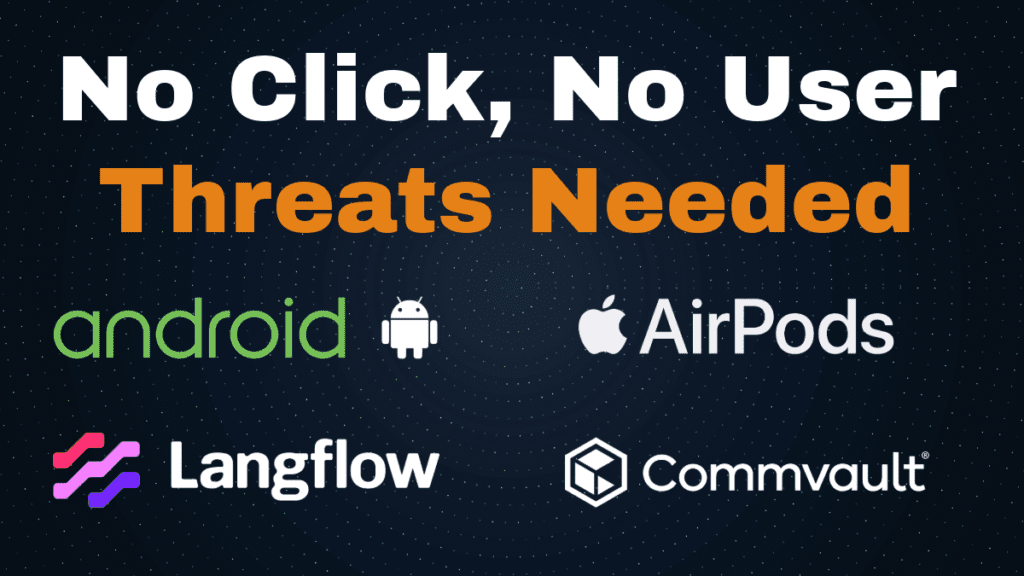
What Is Zero Click Warfare?
“Zero Click Warfare” describes attacks that succeed with no user interaction—no phishing link, no prompt, no click. These no‑user‑needed exploits leverage system‑level flaws to deploy malware automatically.
How No User Needed Exploits Work
They target system services (fonts, media, backup).
They execute at kernel level—bypassing user‑mode defenses.
They spread laterally (Wi‑Fi, networks, cloud workloads).
Top Zero‑Click Threats in 2025
1. Android FreeType System Bug (CVE‑2025‑27363)

Exploit status: In the wild, confirmed active (discovered by Meta in March)
Impact: Critical system-level compromise, granting arbitrary code execution
Attack vector: Just process a malicious font—no click, no app install, no user action needed
Scope: All Android devices using the FreeType engine until patched
Why it’s deadly: Fonts are loaded automatically by system services. A poisoned font file can silently trigger remote code execution, implanting malware that persists across reboots.
2. Langflow Remote Code Execution (CVE‑2025‑3248)
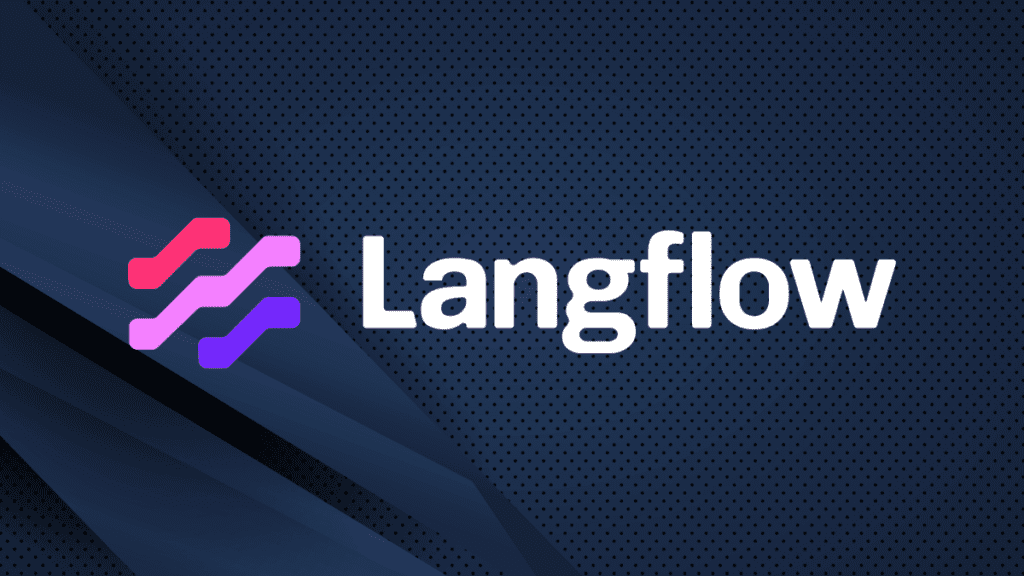
Exploit status: Actively exploited; on CISA’s Known Exploited Vulnerabilities list
CVSS: 9.8 (Critical)
Impact: Remote code execution on servers—no authentication required
Scope: Hundreds of public-facing AI/ML workflow servers
Why traditional solutions fail: Langflow runs in Python, behind standard web ports. Signature‑based firewalls can’t distinguish a benign API call from a malicious one once the flaw is weaponized.
3. AirBorne: AirPlay Wormable RCE (CVE‑2025‑24252 & CVE‑2025‑24132)

Exploit status: Zero‑click, wormable; affects Macs, Apple TVs, speakers
Impact: Silent remote code execution and lateral movement over Wi‑Fi
Scope: Any device on shared wireless—home or corporate
Why it’s a nightmare: No email, no link, no user prompt—just proximity. Once one device is infected, the flaw propagates across the network, bypassing NAC and perimeter defenses.
4. Commvault Poisoned‑ZIP RCE (CVE‑2025‑34028)
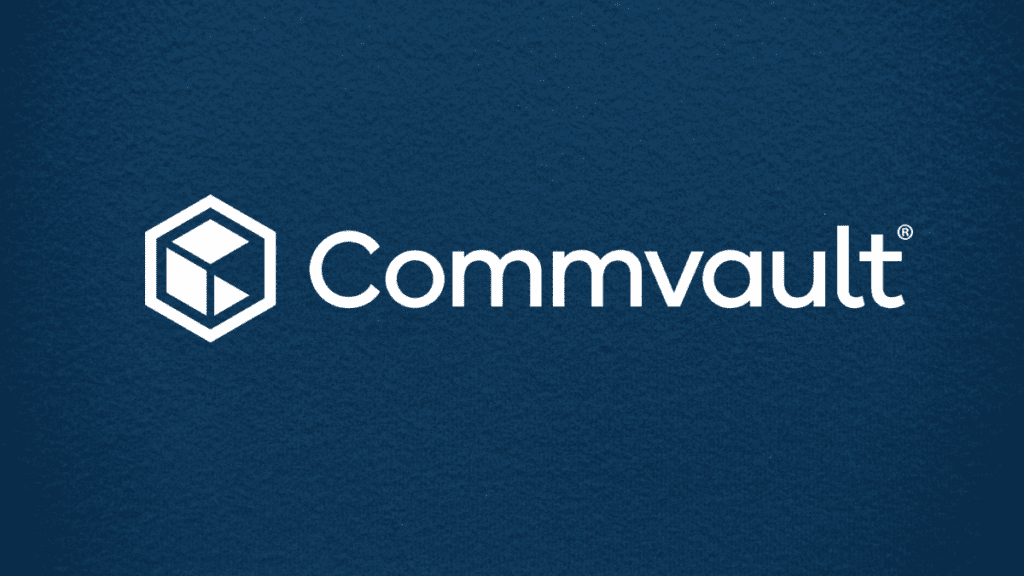
- Exploit status: Exploited in targeted attacks lets hackers upload poisoned ZIPs, leading to full remote code execution without the need for user login – no login needed; CVSS 10.0
Impact: Full remote code execution in backup infrastructure
Scope: Enterprise backup servers—U.S. agencies must patch by May 23
Why backups can’t save you: This isn’t data loss—it’s a takeover of your backup appliance with Zero Click Warfare. Restoring from backup simply revives the attacker’s foothold.
Why Traditional Security Fails
User‑mode agents can be disabled or bypassed by exploits that jump straight to kernel.
Network firewalls can’t see encrypted or local‑wireless traffic.
Signature‑based AV/EDR lags behind zero‑day and in‑memory attacks.
Cloud posture tools secure configuration—but not real‑time, in‑kernel process behavior.
Kernel‑Level Defense with Warden & Warden CNAPP
Kernel API Virtualization
Intercepts every system call—before malicious code ever executes.
Enforces “default deny” on unknown behaviors, blocking zero‑click exploits.
Behavioral Micro‑Segmentation
Isolates processes, stopping wormable flaws from jumping laterally—even on Wi‑Fi.
Applies equally on Windows, macOS, Linux, and (via CNAPP) container and VM workloads.
Real‑Time Forensics & Rollback
Captures every kernel event—so you can trace an exploit’s every step.
Automatically roll back unauthorized changes, restoring integrity in minutes.
Policy as Code & Mobile Integration
Define security policies that extend to mobile endpoints—lock down font engines, AirPlay daemons, backup services.
Integrate with MDM/UEM to enforce device posture before granting network access.

Action Steps for Security Teams
Patch immediately: Apply Google’s Android security update, Langflow hotfix, Apple AirPlay firmware, and Commvault’s emergency patch.
Deploy Warden: Kernel‑level enforcement prevents zero‑click exploits, even unpatched.
Adopt CNAPP: Extend the same in‑kernel policies to your cloud workloads and containers.
Harden mobile: Use Warden’s policy controls alongside MDM to restrict dangerous system‑level APIs.
Conclusion
Zero‑click, no‑user threats have breached every layer of traditional defense. Only a kernel‑level, default‑deny architecture—across endpoints, servers, and cloud—can close the gap. Warden and Warden CNAPP deliver that architecture, ensuring that the next “silent” exploit stops at your perimeter, not inside your network.
Ready to render zero‑click attacks powerless? Reach out for a demo and see how Warden rethinks security from the ground up.





